|
|
||
How to uninstall KEAT Pro X in Mac OS: Step 1: Locate the KeatProX in the Application Folder. Select and click the KEATProX link 
Step 2: Locate the Perform Tasks icon and click the Move to Trash link. 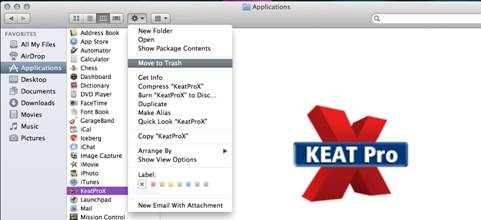
Step 3: The applications folder after complete uninstallation will not have KEATProX icon. |